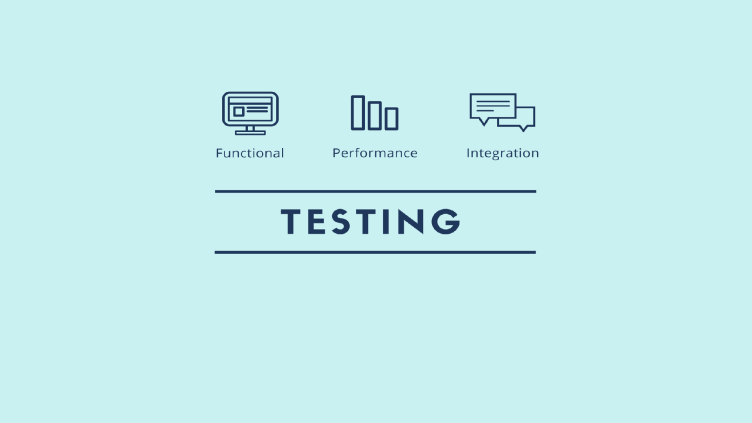Checklist for Starting an RPA Project
Creating a checklist is a simple but highly effective method that we should use in all areas of life. Project development activities often begin with many questions and involve uncertain processes. Therefore, having a checklist when starting a project will increase our productivity and success rate. In this article, I have turned the methods I apply when starting an RPA project into a checklist and shared them, hoping it will be useful for those who are new to the RPA industry. Of course, if there are any methods that I have missed or applied incorrectly, I would appreciate your feedback in the comments section. 🙂
1-) Check the suitability of the process for RPA There are certain criteria for a process to be suitable for RPA. These criteria are usually checked during the analysis phase before moving on to the development phase. However, from our developer perspective, it is necessary to check and interpret these criteria and, if there is a problem, directly share it with the business unit and project managers. Some of the criteria I mentioned are as follows:
The process should involve digital elements from start to finish. All decision-making mechanisms should be defined with fixed rules. There should be no manual decision-making mechanism. If there are text reading operations from files such as PDF or JPEG in processes where data accuracy is critical, these texts should not be handwritten. (Although there are OCR products that can read handwriting, their success rates are still very low today.) The RPA product we will use should meet the requirements.
2-) Perform technical analysis Technical analysis is the most important part of project development. With proper technical analysis, you can increase the speed of project development. In technical analysis, the process should be broken down into small parts with the single responsibility principle. Repeating sections and the main data (Transaction Item) should be determined. The tasks to be performed in the Init, Get Transaction, Process, and End Process states should be identified.
Workflows should be designed, and arguments and variables should be determined. The outputs of the process and what will be done at the end of the process should be determined.
3-) Check the applications used by the robot The applications used by the robot for the specific process should be identified, and it should be confirmed whether these environments are for testing purposes or not. It should be checked whether data processing/modification is done within the process or if only data reading is performed. It should be determined through which application (test/live) the development will take place. If there are users that the robot needs to use, they should be identified. If these users are not defined as assets in Orchestrator, they should be defined.
4-) Perform authorization checks If there are authorization deficiencies, these deficiencies should be identified before starting the development. If there are any, they should be reported to the system administrator and project managers, and the resolution of authorization deficiencies should be requested.
5-) Perform feasibility checks Selector checks should be performed using UiExplorer for applications that will be using the interface. It should be checked whether UiPath can see the elements on the screen or if it sees the interface elements as blocks. Small test flows should be created for parts that seem difficult to implement. Data scraping, scrolling, and other operations should be confirmed through small test flows. If there is any obstacle, considering an alternative solution at the beginning will save time.
I hope this article has been helpful to you. Stay well, and I look forward to seeing you in future articles.